For many years now I haven't been able to buy any music MP3s from the iTunes store in Singapore (does anyone have any updates? Has the situation changed?) This is another case of customers wanting to give money to companies but they just don't want to take it. Then customers need to try extra hard to make it possible!
Fortunately, everything changed this past week when Amazon launched their new Cloud Drive and Cloud Player for Web. The first major breakthrough is that I'm now able to buy MP3 in Singapore with a VPN. (I couldn't do this previously for some reason.) The second advance is of course the way Amazon has magically revolutionised content delivery when it should have been Apple who's supposed to be doing this. Cloud based music means you can play music anyway with an Internet connection. Buy once, play anywhere. Here's how to buy music in Singapore. Disclaimer: Your milleage may vary, buyer beware, your account could be terminated etc.
Preparatory steps - Buy a VPN. I'd suggest AlwaysVPN who has a very attractive one-off US$8.50 fee, it will last you for years.
- Run the VPN. Go to the Amazon MP3 store and register for the Cloud Player service.
How to buy music from the Amazon MP3 store- I'm using the gift card method as I cannot test the alternative. This method means you buy a gift card, and then send it to your email address. You may use a local credit card. You'll then apply this gift card funds to your Amazon account.
- Switch on the VPN and buy the music you want.
- If they ask you for a credit card, you can use your local credit card. For the billing address, use any US address. This will be quite okay as your credit card will not be actually used. Money will be deducted from the gift card funds instead.
- Your music will show in your Cloud Drive. You may switch off your VPN (so that you don't waste it) and then use the MP3 Downloader application to download your music into your PC. You also don't need the VPN to listen to your music using the Cloud Player.
- Here's a simplified walkthrough.
 |
| Buy your music! |
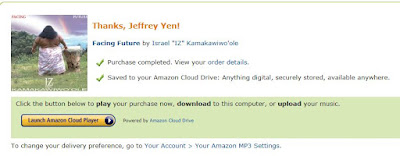 |
| You will be thanked! |
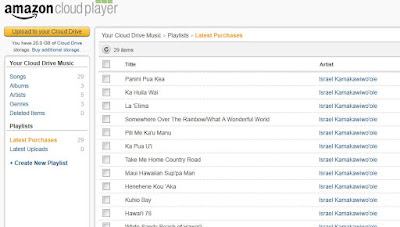 |
| You'll see the music you've bought in the Cloud. Play them anywhere with an Internet connection. |
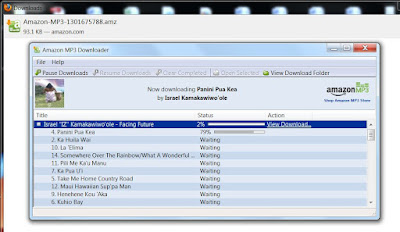 |
| Naturally you may want to have a local copy of your music in your computer. The Downloader does this quickly and you'll see your music in iTunes or Windows Media Player. |
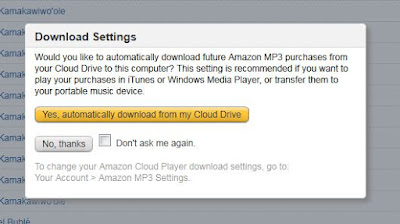 |
| Everything is seemless! |
Happy listening! There're 15 million songs in Amazon's catalogue! Well done Amazon, this is the ideal way to sell music!

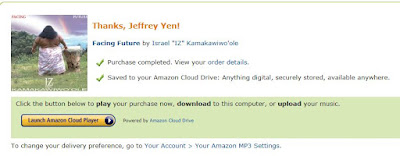
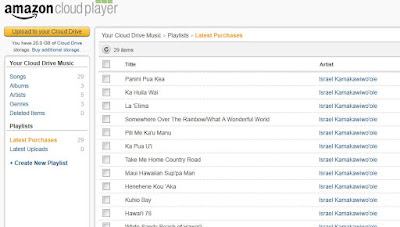
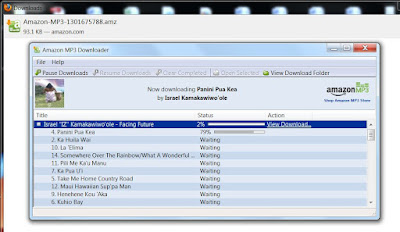
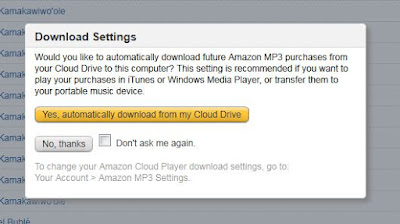

No comments:
Post a Comment